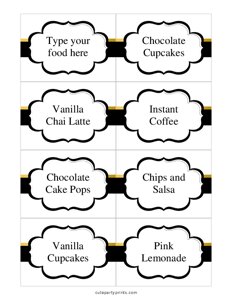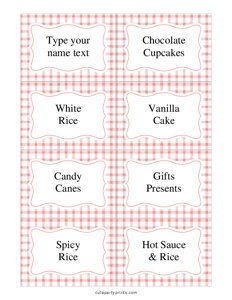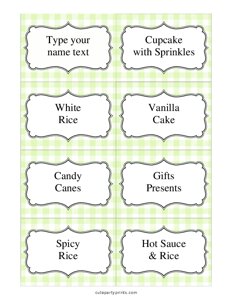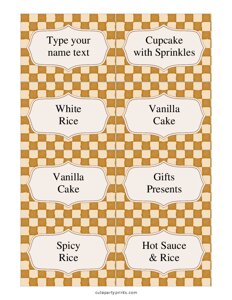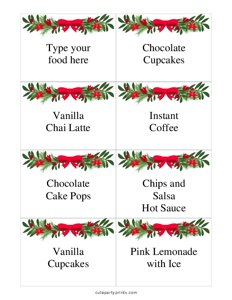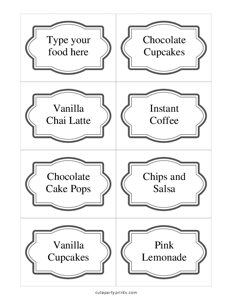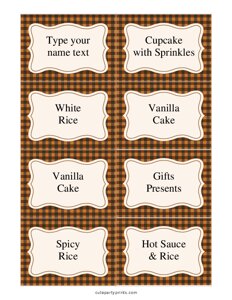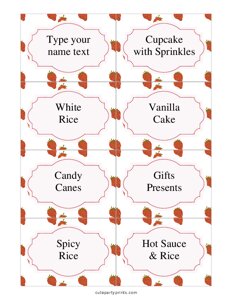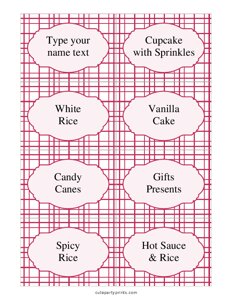Editable Blue Food Labels Template
Download printable editable blue food labels template listing. For more similar food labels templates, browse our free printable library. Simply download and print them at home or office.
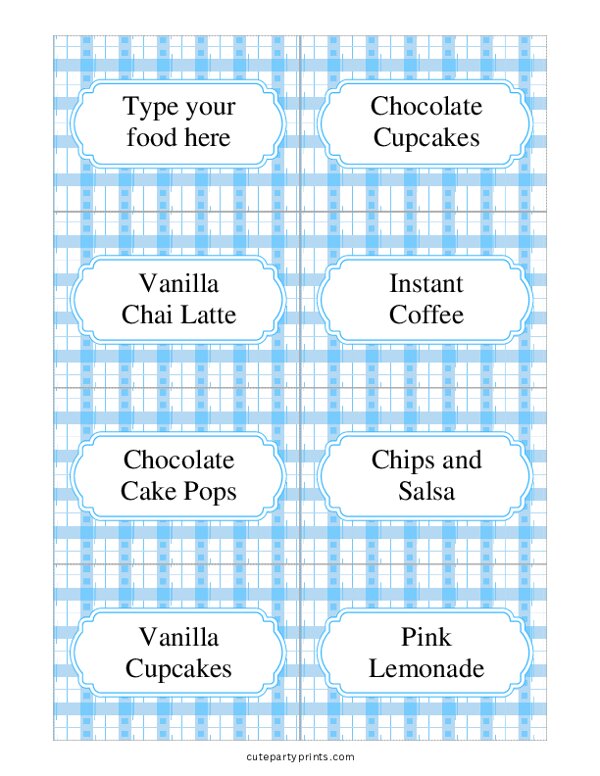
The Blue Food Labels Template is a cute way to label your food items. You can edit the text in blue space within these labels. The finished size of each printable label is 3.5 x 2.5 inches per label.
There are 8 labels per letter-size paper (8.5 x 11 inches).
You can use these labels for:
- Event Buffets: Label the dishes at weddings, parties, or family gatherings.
- Kitchen Organization: Use them to label jars, containers, or pantry items.
- Special Dietary Information: Display allergens, dietary restrictions, or ingredients at events.
- Gift Packaging: Add a personal touch when labeling homemade treats or food gifts.
How to use:
- Download the Template - Save the file to your computer.
- Edit the Text - Open the PDF in Adobe Reader and type in the desired food names or descriptions.
- Print - Print on letter-size paper; you’ll have eight labels ready to cut and use.
How to edit or add the text?
For editing the contents and other properties like color, font, size, etc., highlight the text and press
- Ctrl + E (for Windows OS)
- Cmd + E (for Mac OS)
- This will open up the properties bar.
- Or you can also access the properties bar by navigating to:
View > Show/Hide > Toolbar Items > Properties Bar
For additional details, make sure to check out this article on How to Edit PDF Files in Adobe Reader.
These blue food label templates are simple to download, edit, and print.
Editable Blue Food Labels Template